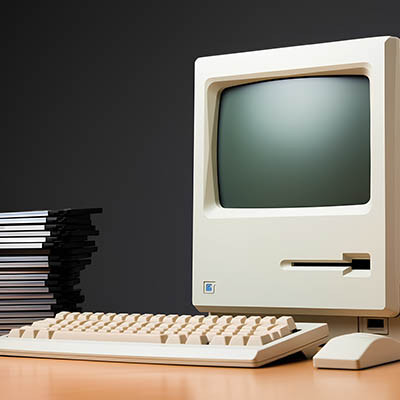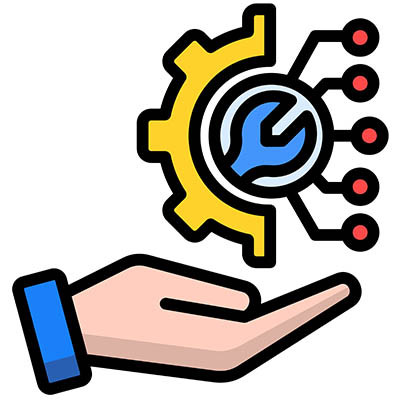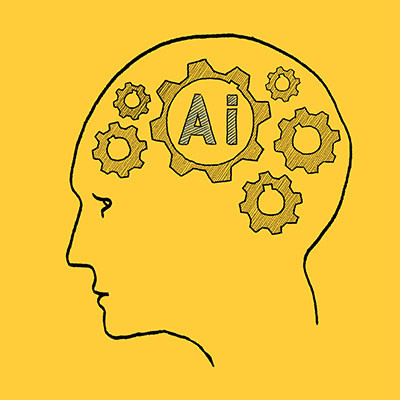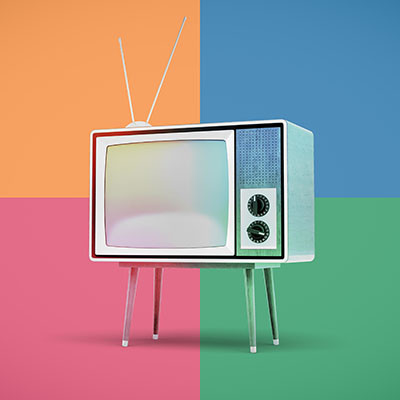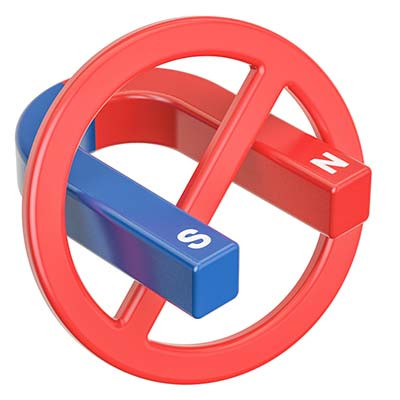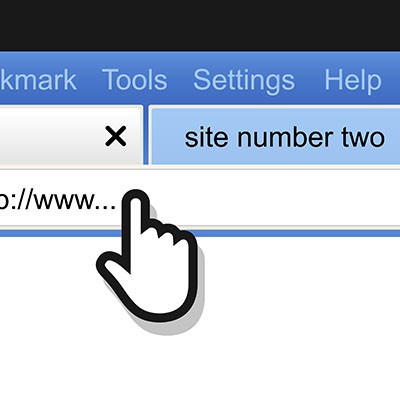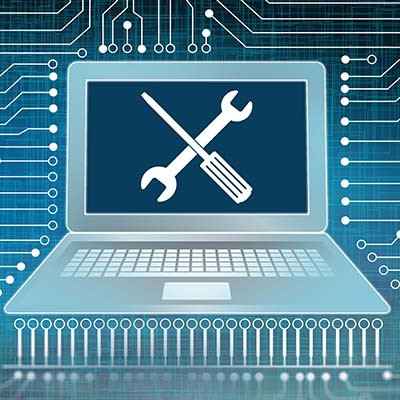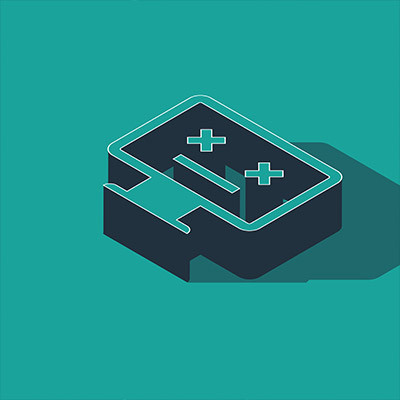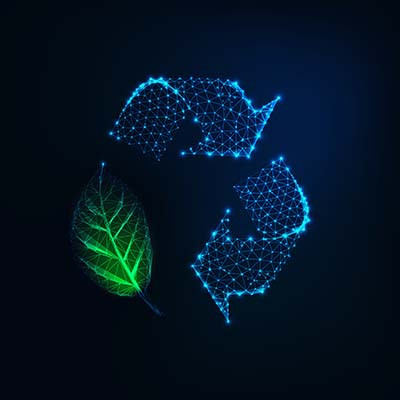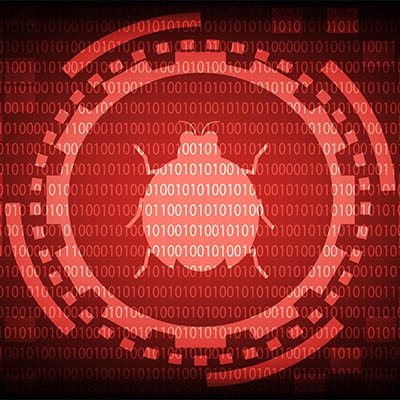Step into a typical office in 1996, and you’d be greeted by a specific symphony: the mechanical clack-clack of keys, the constant hum of cooling fans, and the iconic, high-pitched screech of a 28.8k modem fighting for a connection.
Let’s fire up the time machine and look back at the technology of thirty years ago.